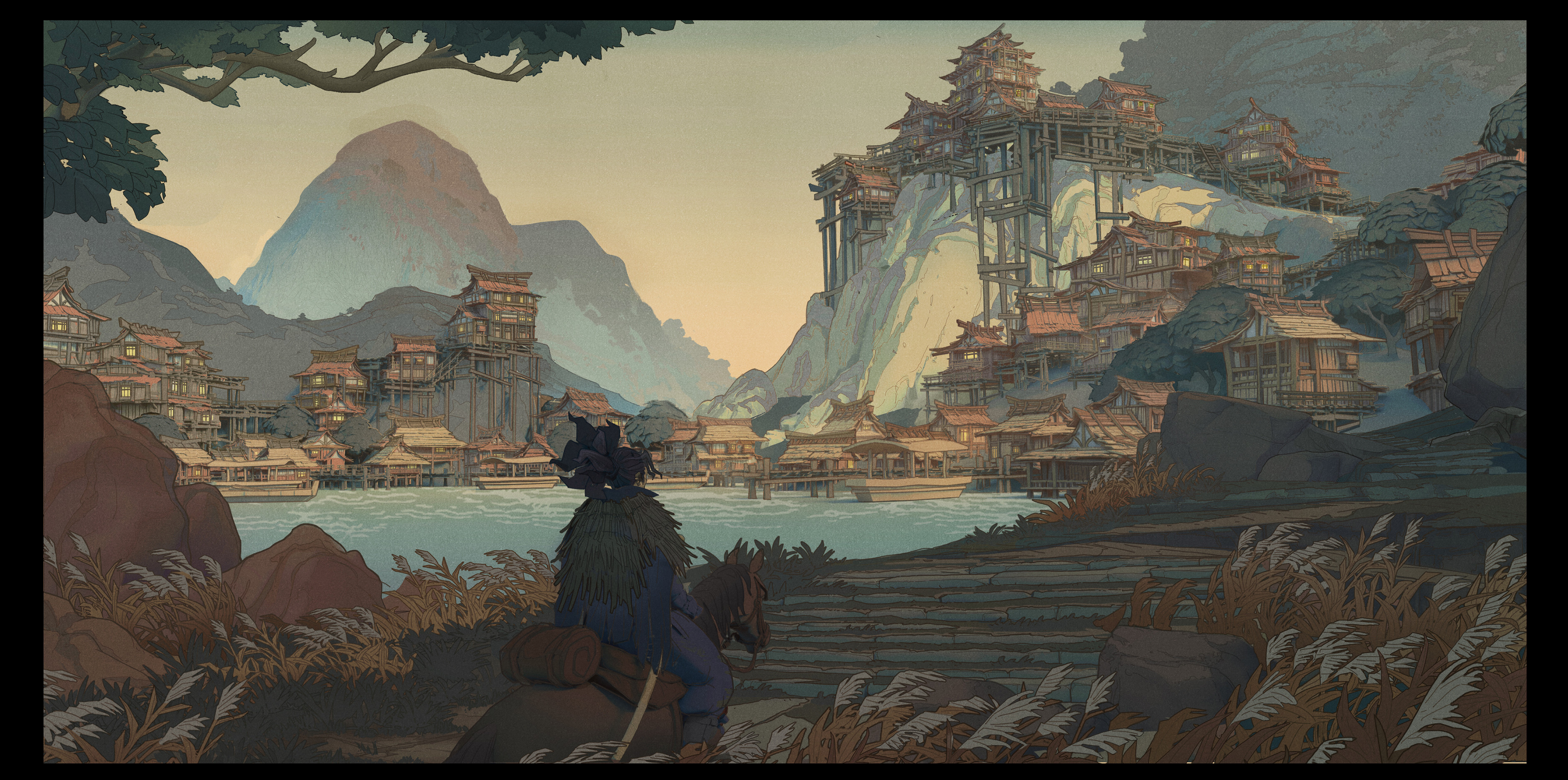SpringMVC_day02 今日内容
完成 SSM 的整合开发
能够理解并实现统一结果封装与统一异常处理
能够完成前后台功能整合开发
掌握拦截器的编写
1,SSM 整合 前面我们已经把Mybatis、Spring和SpringMVC三个框架进行了学习,今天主要的内容就是把这三个框架整合在一起完成我们的业务功能开发,具体如何来整合,我们一步步来学习。
1.1 流程分析 (1) 创建工程
创建一个 Maven 的 web 工程
pom.xml 添加 SSM 需要的依赖 jar 包
编写 Web 项目的入口配置类,实现AbstractAnnotationConfigDispatcherServletInitializer重写以下方法
getRootConfigClasses() :返回 Spring 的配置类->需要==SpringConfig==配置类
getServletConfigClasses() :返回 SpringMVC 的配置类->需要==SpringMvcConfig==配置类
getServletMappings() : 设置 SpringMVC 请求拦截路径规则
getServletFilters() :设置过滤器,解决 POST 请求中文乱码问题
(2)SSM 整合[==重点是各个配置的编写==]
SpringConfig
标识该类为配置类 @Configuration
扫描 Service 所在的包 @ComponentScan
在 Service 层要管理事务 @EnableTransactionManagement
读取外部的 properties 配置文件 @PropertySource
整合 Mybatis 需要引入 Mybatis 相关配置类 @Import
第三方数据源配置类 JdbcConfig
构建 DataSource 数据源,DruidDataSouroce,需要注入数据库连接四要素, @Bean @Value
构建平台事务管理器,DataSourceTransactionManager,@Bean
Mybatis 配置类 MybatisConfig
构建 SqlSessionFactoryBean 并设置别名扫描与数据源,@Bean
构建 MapperScannerConfigurer 并设置 DAO 层的包扫描
SpringMvcConfig
标识该类为配置类 @Configuration
扫描 Controller 所在的包 @ComponentScan
开启 SpringMVC 注解支持 @EnableWebMvc
(3)功能模块[与具体的业务模块有关]
创建数据库表
根据数据库表创建对应的模型类
通过 Dao 层完成数据库表的增删改查(接口+自动代理)
编写 Service 层[Service 接口+实现类]
@Service
@Transactional
整合 Junit 对业务层进行单元测试
@RunWith
@ContextConfiguration
@Test
编写 Controller 层
接收请求 @RequestMapping @GetMapping @PostMapping @PutMapping @DeleteMapping
接收数据 简单、POJO、嵌套 POJO、集合、数组、JSON 数据类型
@RequestParam
@PathVariable
@RequestBody
转发业务层
响应结果
1.2 整合配置 掌握上述的知识点后,接下来,我们就可以按照上述的步骤一步步的来完成 SSM 的整合。
步骤 1:创建 Maven 的 web 项目 可以使用 Maven 的骨架创建
步骤 2:添加依赖 pom.xml 添加 SSM 所需要的依赖 jar 包
1 2 3 4 5 6 7 8 9 10 11 12 13 14 15 16 17 18 19 20 21 22 23 24 25 26 27 28 29 30 31 32 33 34 35 36 37 38 39 40 41 42 43 44 45 46 47 48 49 50 51 52 53 54 55 56 57 58 59 60 61 62 63 64 65 66 67 68 69 70 71 72 73 74 75 76 77 78 79 80 81 82 83 84 85 86 87 88 89 90 91 <?xml version="1.0" encoding="UTF-8" ?> <project xmlns ="http://maven.apache.org/POM/4.0.0" xmlns:xsi ="http://www.w3.org/2001/XMLSchema-instance" xsi:schemaLocation ="http://maven.apache.org/POM/4.0.0 http://maven.apache.org/xsd/maven-4.0.0.xsd" > <modelVersion > 4.0.0</modelVersion > <groupId > com.itheima</groupId > <artifactId > springmvc_08_ssm</artifactId > <version > 1.0-SNAPSHOT</version > <packaging > war</packaging > <dependencies > <dependency > <groupId > org.springframework</groupId > <artifactId > spring-webmvc</artifactId > <version > 5.2.10.RELEASE</version > </dependency > <dependency > <groupId > org.springframework</groupId > <artifactId > spring-jdbc</artifactId > <version > 5.2.10.RELEASE</version > </dependency > <dependency > <groupId > org.springframework</groupId > <artifactId > spring-test</artifactId > <version > 5.2.10.RELEASE</version > </dependency > <dependency > <groupId > org.mybatis</groupId > <artifactId > mybatis</artifactId > <version > 3.5.6</version > </dependency > <dependency > <groupId > org.mybatis</groupId > <artifactId > mybatis-spring</artifactId > <version > 1.3.0</version > </dependency > <dependency > <groupId > mysql</groupId > <artifactId > mysql-connector-java</artifactId > <version > 5.1.47</version > </dependency > <dependency > <groupId > com.alibaba</groupId > <artifactId > druid</artifactId > <version > 1.1.16</version > </dependency > <dependency > <groupId > junit</groupId > <artifactId > junit</artifactId > <version > 4.12</version > <scope > test</scope > </dependency > <dependency > <groupId > javax.servlet</groupId > <artifactId > javax.servlet-api</artifactId > <version > 3.1.0</version > <scope > provided</scope > </dependency > <dependency > <groupId > com.fasterxml.jackson.core</groupId > <artifactId > jackson-databind</artifactId > <version > 2.9.0</version > </dependency > </dependencies > <build > <plugins > <plugin > <groupId > org.apache.tomcat.maven</groupId > <artifactId > tomcat7-maven-plugin</artifactId > <version > 2.1</version > <configuration > <port > 80</port > <path > /</path > </configuration > </plugin > </plugins > </build > </project >
步骤 3:创建项目包结构
config 目录存放的是相关的配置类
controller 编写的是 Controller 类
dao 存放的是 Dao 接口,因为使用的是 Mapper 接口代理方式,所以没有实现类包
service 存的是 Service 接口,impl 存放的是 Service 实现类
resources:存入的是配置文件,如 Jdbc.properties
webapp:目录可以存放静态资源
test/java:存放的是测试类
步骤 4:创建 SpringConfig 配置类 1 2 3 4 5 6 7 @Configuration @ComponentScan({"com.itheima.service"}) @PropertySource("classpath:jdbc.properties") @Import({JdbcConfig.class,MyBatisConfig.class}) @EnableTransactionManagement public class SpringConfig {}
步骤 5:创建 JdbcConfig 配置类 1 2 3 4 5 6 7 8 9 10 11 12 13 14 15 16 17 18 19 20 21 22 23 24 25 26 27 public class JdbcConfig { @Value("${jdbc.driver}") private String driver; @Value("${jdbc.url}") private String url; @Value("${jdbc.username}") private String username; @Value("${jdbc.password}") private String password; @Bean public DataSource dataSource () { DruidDataSource dataSource = new DruidDataSource (); dataSource.setDriverClassName(driver); dataSource.setUrl(url); dataSource.setUsername(username); dataSource.setPassword(password); return dataSource; } @Bean public PlatformTransactionManager transactionManager (DataSource dataSource) { DataSourceTransactionManager ds = new DataSourceTransactionManager (); ds.setDataSource(dataSource); return ds; } }
步骤 6:创建 MybatisConfig 配置类 1 2 3 4 5 6 7 8 9 10 11 12 13 14 15 16 public class MyBatisConfig { @Bean public SqlSessionFactoryBean sqlSessionFactory (DataSource dataSource) { SqlSessionFactoryBean factoryBean = new SqlSessionFactoryBean (); factoryBean.setDataSource(dataSource); factoryBean.setTypeAliasesPackage("com.itheima.domain" ); return factoryBean; } @Bean public MapperScannerConfigurer mapperScannerConfigurer () { MapperScannerConfigurer msc = new MapperScannerConfigurer (); msc.setBasePackage("com.itheima.dao" ); return msc; } }
步骤 7:创建 jdbc.properties 在 resources 下提供 jdbc.properties,设置数据库连接四要素
1 2 3 4 jdbc.driver =com.mysql.jdbc.Driver jdbc.url =jdbc:mysql://localhost:3306/ssm_db jdbc.username =root jdbc.password =root
步骤 8:创建 SpringMVC 配置类 1 2 3 4 5 @Configuration @ComponentScan("com.itheima.controller") @EnableWebMvc public class SpringMvcConfig {}
步骤 9:创建 Web 项目入口配置类 1 2 3 4 5 6 7 8 9 10 11 12 13 14 15 16 17 18 19 20 21 22 public class ServletConfig extends AbstractAnnotationConfigDispatcherServletInitializer { protected Class<?>[] getRootConfigClasses() { return new Class []{SpringConfig.class}; } protected Class<?>[] getServletConfigClasses() { return new Class []{SpringMvcConfig.class}; } protected String[] getServletMappings() { return new String []{"/" }; } @Override protected Filter[] getServletFilters() { CharacterEncodingFilter filter = new CharacterEncodingFilter (); filter.setEncoding("utf-8" ); return new Filter []{filter}; } }
至此 SSM 整合的环境就已经搭建好了。在这个环境上,我们如何进行功能模块的开发呢?
1.3 功能模块开发
需求:对表 tbl_book 进行新增、修改、删除、根据 ID 查询和查询所有
步骤 1:创建数据库及表 1 2 3 4 5 6 7 8 9 10 create database ssm_db character set utf8;use ssm_db; create table tbl_book( id int primary key auto_increment, type varchar (20 ), name varchar (50 ), description varchar (255 ) ) insert into `tbl_book`(`id`,`type`,`name`,`description`) values (1 ,'计算机理论' ,'Spring实战 第五版' ,'Spring入门经典教程,深入理解Spring原理技术内幕' ),(2 ,'计算机理论' ,'Spring 5核心原理与30个类手写实践' ,'十年沉淀之作,手写Spring精华思想' ),(3 ,'计算机理论' ,'Spring 5设计模式' ,'深入Spring源码刨析Spring源码中蕴含的10大设计模式' ),(4 ,'计算机理论' ,'Spring MVC+Mybatis开发从入门到项目实战' ,'全方位解析面向Web应用的轻量级框架,带你成为Spring MVC开发高手' ),(5 ,'计算机理论' ,'轻量级Java Web企业应用实战' ,'源码级刨析Spring框架,适合已掌握Java基础的读者' ),(6 ,'计算机理论' ,'Java核心技术 卷Ⅰ 基础知识(原书第11版)' ,'Core Java第11版,Jolt大奖获奖作品,针对Java SE9、10、11全面更新' ),(7 ,'计算机理论' ,'深入理解Java虚拟机' ,'5个纬度全面刨析JVM,大厂面试知识点全覆盖' ),(8 ,'计算机理论' ,'Java编程思想(第4版)' ,'Java学习必读经典,殿堂级著作!赢得了全球程序员的广泛赞誉' ),(9 ,'计算机理论' ,'零基础学Java(全彩版)' ,'零基础自学编程的入门图书,由浅入深,详解Java语言的编程思想和核心技术' ),(10 ,'市场营销' ,'直播就这么做:主播高效沟通实战指南' ,'李子柒、李佳奇、薇娅成长为网红的秘密都在书中' ),(11 ,'市场营销' ,'直播销讲实战一本通' ,'和秋叶一起学系列网络营销书籍' ),(12 ,'市场营销' ,'直播带货:淘宝、天猫直播从新手到高手' ,'一本教你如何玩转直播的书,10堂课轻松实现带货月入3W+' );
步骤 2:编写模型类 1 2 3 4 5 6 7 public class Book { private Integer id; private String type; private String name; private String description; }
步骤 3:编写 Dao 接口 1 2 3 4 5 6 7 8 9 10 11 12 13 14 15 16 17 18 public interface BookDao { @Insert("insert into tbl_book (type,name,description) values(#{type},#{name},#{description})") public void save (Book book) ; @Update("update tbl_book set type = #{type}, name = #{name}, description = #{description} where id = #{id}") public void update (Book book) ; @Delete("delete from tbl_book where id = #{id}") public void delete (Integer id) ; @Select("select * from tbl_book where id = #{id}") public Book getById (Integer id) ; @Select("select * from tbl_book") public List<Book> getAll () ; }
步骤 4:编写 Service 接口和实现类 1 2 3 4 5 6 7 8 9 10 11 12 13 14 15 16 17 18 19 20 21 22 23 24 25 26 27 28 29 30 31 32 33 34 35 36 @Transactional public interface BookService { public boolean save (Book book) ; public boolean update (Book book) ; public boolean delete (Integer id) ; public Book getById (Integer id) ; public List<Book> getAll () ; }
1 2 3 4 5 6 7 8 9 10 11 12 13 14 15 16 17 18 19 20 21 22 23 24 25 26 27 28 @Service public class BookServiceImpl implements BookService { @Autowired private BookDao bookDao; public boolean save (Book book) { bookDao.save(book); return true ; } public boolean update (Book book) { bookDao.update(book); return true ; } public boolean delete (Integer id) { bookDao.delete(id); return true ; } public Book getById (Integer id) { return bookDao.getById(id); } public List<Book> getAll () { return bookDao.getAll(); } }
说明:
步骤 5:编写 Contorller 类 1 2 3 4 5 6 7 8 9 10 11 12 13 14 15 16 17 18 19 20 21 22 23 24 25 26 27 28 29 30 31 32 @RestController @RequestMapping("/books") public class BookController { @Autowired private BookService bookService; @PostMapping public boolean save (@RequestBody Book book) { return bookService.save(book); } @PutMapping public boolean update (@RequestBody Book book) { return bookService.update(book); } @DeleteMapping("/{id}") public boolean delete (@PathVariable Integer id) { return bookService.delete(id); } @GetMapping("/{id}") public Book getById (@PathVariable Integer id) { return bookService.getById(id); } @GetMapping public List<Book> getAll () { return bookService.getAll(); } }
对于图书模块的增删改查就已经完成了编写,我们可以从后往前写也可以从前往后写,最终只需要能把功能实现即可。
接下来我们就先把业务层的代码使用Spring整合Junit的知识点进行单元测试:
1.4 单元测试 步骤 1:新建测试类 1 2 3 4 5 @RunWith(SpringJUnit4ClassRunner.class) @ContextConfiguration(classes = SpringConfig.class) public class BookServiceTest {}
步骤 2:注入 Service 类 1 2 3 4 5 6 7 8 9 @RunWith(SpringJUnit4ClassRunner.class) @ContextConfiguration(classes = SpringConfig.class) public class BookServiceTest { @Autowired private BookService bookService; }
步骤 3:编写测试方法 我们先来对查询进行单元测试。
1 2 3 4 5 6 7 8 9 10 11 12 13 14 15 16 17 18 19 20 @RunWith(SpringJUnit4ClassRunner.class) @ContextConfiguration(classes = SpringConfig.class) public class BookServiceTest { @Autowired private BookService bookService; @Test public void testGetById () { Book book = bookService.getById(1 ); System.out.println(book); } @Test public void testGetAll () { List<Book> all = bookService.getAll(); System.out.println(all); } }
根据 ID 查询,测试的结果为:
查询所有,测试的结果为:
1.5 PostMan 测试 新增 http://localhost/books
1 2 3 4 5 { "type" : "类别测试数据" , "name" : "书名测试数据" , "description" : "描述测试数据" }
修改 http://localhost/books
1 2 3 4 5 6 { "id" : 13 , "type" : "类别测试数据" , "name" : "书名测试数据" , "description" : "描述测试数据" }
删除 http://localhost/books/14
查询单个 http://localhost/books/1
查询所有 http://localhost/books
2,统一结果封装 2.1 表现层与前端数据传输协议定义 SSM 整合以及功能模块开发完成后,接下来,我们在上述案例的基础上分析下有哪些问题需要我们去解决下。首先第一个问题是:
在 Controller 层增删改返回给前端的是 boolean 类型数据
在 Controller 层查询单个返回给前端的是对象
在 Controller 层查询所有返回给前端的是集合对象
目前我们就已经有三种数据类型返回给前端,如果随着业务的增长,我们需要返回的数据类型会越来越多。对于前端开发人员在解析数据的时候就比较凌乱了,所以对于前端来说,如果后台能够返回一个统一的数据结果,前端在解析的时候就可以按照一种方式进行解析。开发就会变得更加简单。
所以我们就想能不能将返回结果的数据进行统一,具体如何来做,大体的思路为:
为了封装返回的结果数据:==创建结果模型类,封装数据到 data 属性中==
为了封装返回的数据是何种操作及是否操作成功:==封装操作结果到 code 属性中==
操作失败后为了封装返回的错误信息:==封装特殊消息到 message(msg)属性中==
根据分析,我们可以设置统一数据返回结果类
1 2 3 4 5 public class Result { private Object data; private Integer code; private String msg; }
注意: Result 类名及类中的字段并不是固定的,可以根据需要自行增减提供若干个构造方法,方便操作。
2.2 表现层与前端数据传输协议实现 前面我们已经分析了如何封装返回结果数据,具体在项目中该如何实现,我们通过个例子来操作一把
2.2.1 环境准备
创建一个 Web 的 Maven 项目
pom.xml 添加 SSM 整合所需 jar 包
创建对应的配置类
编写 Controller、Service 接口、Service 实现类、Dao 接口和模型类
resources 下提供 jdbc.properties 配置文件
因为这个项目环境的内容和 SSM 整合的内容是一致的,所以我们就不在把代码粘出来了,大家在练习的时候可以在前面整合的例子案例环境下,进行本节内容的开发。
最终创建好的项目结构如下:
2.2.2 结果封装 对于结果封装,我们应该是在表现层进行处理,所以我们把结果类放在 controller 包下,当然你也可以放在 domain 包,这个都是可以的,具体如何实现结果封装,具体的步骤为:
步骤 1:创建 Result 类 1 2 3 4 5 6 7 8 9 10 11 12 13 14 15 16 17 18 19 20 21 22 23 public class Result { private Object data; private Integer code; private String msg; public Result () { } public Result (Integer code,Object data) { this .data = data; this .code = code; } public Result (Integer code, Object data, String msg) { this .data = data; this .code = code; this .msg = msg; } }
步骤 2:定义返回码 Code 类 1 2 3 4 5 6 7 8 9 10 11 12 13 public class Code { public static final Integer SAVE_OK = 20011 ; public static final Integer DELETE_OK = 20021 ; public static final Integer UPDATE_OK = 20031 ; public static final Integer GET_OK = 20041 ; public static final Integer SAVE_ERR = 20010 ; public static final Integer DELETE_ERR = 20020 ; public static final Integer UPDATE_ERR = 20030 ; public static final Integer GET_ERR = 20040 ; }
注意: code 类中的常量设计也不是固定的,可以根据需要自行增减,例如将查询再进行细分为 GET_OK,GET_ALL_OK,GET_PAGE_OK 等。
步骤 3:修改 Controller 类的返回值 1 2 3 4 5 6 7 8 9 10 11 12 13 14 15 16 17 18 19 20 21 22 23 24 25 26 27 28 29 30 31 32 33 34 35 36 37 38 39 40 41 42 @RestController @RequestMapping("/books") public class BookController { @Autowired private BookService bookService; @PostMapping public Result save (@RequestBody Book book) { boolean flag = bookService.save(book); return new Result (flag ? Code.SAVE_OK:Code.SAVE_ERR,flag); } @PutMapping public Result update (@RequestBody Book book) { boolean flag = bookService.update(book); return new Result (flag ? Code.UPDATE_OK:Code.UPDATE_ERR,flag); } @DeleteMapping("/{id}") public Result delete (@PathVariable Integer id) { boolean flag = bookService.delete(id); return new Result (flag ? Code.DELETE_OK:Code.DELETE_ERR,flag); } @GetMapping("/{id}") public Result getById (@PathVariable Integer id) { Book book = bookService.getById(id); Integer code = book != null ? Code.GET_OK : Code.GET_ERR; String msg = book != null ? "" : "数据查询失败,请重试!" ; return new Result (code,book,msg); } @GetMapping public Result getAll () { List<Book> bookList = bookService.getAll(); Integer code = bookList != null ? Code.GET_OK : Code.GET_ERR; String msg = bookList != null ? "" : "数据查询失败,请重试!" ; return new Result (code,bookList,msg); } }
步骤 4:启动服务测试
至此,我们的返回结果就已经能以一种统一的格式返回给前端。前端根据返回的结果,先从中获取code,根据 code 判断,如果成功则取data属性的值,如果失败,则取msg中的值做提示。
3,统一异常处理 3.1 问题描述 在讲解这一部分知识点之前,我们先来演示个效果,修改 BookController 类的getById方法
1 2 3 4 5 6 7 8 9 10 11 @GetMapping("/{id}") public Result getById (@PathVariable Integer id) { if (id==1 ){ int i = 1 /0 ; } Book book = bookService.getById(id); Integer code = book != null ? Code.GET_OK : Code.GET_ERR; String msg = book != null ? "" : "数据查询失败,请重试!" ; return new Result (code,book,msg); }
重新启动运行项目,使用 PostMan 发送请求,当传入的 id 为 1,则会出现如下效果:
前端接收到这个信息后和之前我们约定的格式不一致,这个问题该如何解决?
在解决问题之前,我们先来看下异常的种类及出现异常的原因:
框架内部抛出的异常:因使用不合规导致
数据层抛出的异常:因外部服务器故障导致(例如:服务器访问超时)
业务层抛出的异常:因业务逻辑书写错误导致(例如:遍历业务书写操作,导致索引异常等)
表现层抛出的异常:因数据收集、校验等规则导致(例如:不匹配的数据类型间导致异常)
工具类抛出的异常:因工具类书写不严谨不够健壮导致(例如:必要释放的连接长期未释放等)
看完上面这些出现异常的位置,你会发现,在我们开发的任何一个位置都有可能出现异常,而且这些异常是不能避免的。所以我们就得将异常进行处理。
思考
各个层级均出现异常,异常处理代码书写在哪一层?
==所有的异常均抛出到表现层进行处理==
异常的种类很多,表现层如何将所有的异常都处理到呢?
==异常分类==
表现层处理异常,每个方法中单独书写,代码书写量巨大且意义不强,如何解决?
==AOP==
对于上面这些问题及解决方案,SpringMVC 已经为我们提供了一套解决方案:
异常处理器:
集中的、统一的处理项目中出现的异常。
3.2 异常处理器的使用 3.2.1 环境准备
创建一个 Web 的 Maven 项目
pom.xml 添加 SSM 整合所需 jar 包
创建对应的配置类
编写 Controller、Service 接口、Service 实现类、Dao 接口和模型类
resources 下提供 jdbc.properties 配置文件
内容参考前面的项目或者直接使用前面的项目进行本节内容的学习。
最终创建好的项目结构如下:
3.2.2 使用步骤 步骤 1:创建异常处理器类 1 2 3 4 5 6 7 8 9 10 @RestControllerAdvice public class ProjectExceptionAdvice { @ExceptionHandler(Exception.class) public void doException (Exception ex) { System.out.println("嘿嘿,异常你哪里跑!" ) } }
==确保 SpringMvcConfig 能够扫描到异常处理器类==
步骤 2:让程序抛出异常 修改BookController的 getById 方法,添加int i = 1/0.
1 2 3 4 5 6 7 8 @GetMapping("/{id}") public Result getById (@PathVariable Integer id) { int i = 1 /0 ; Book book = bookService.getById(id); Integer code = book != null ? Code.GET_OK : Code.GET_ERR; String msg = book != null ? "" : "数据查询失败,请重试!" ; return new Result (code,book,msg); }
步骤 3:运行程序,测试
说明异常已经被拦截并执行了doException方法。
异常处理器类返回结果给前端 1 2 3 4 5 6 7 8 9 10 11 @RestControllerAdvice public class ProjectExceptionAdvice { @ExceptionHandler(Exception.class) public Result doException (Exception ex) { System.out.println("嘿嘿,异常你哪里跑!" ) return new Result (666 ,null ,"嘿嘿,异常你哪里跑!" ); } }
启动运行程序,测试
至此,就算后台执行的过程中抛出异常,最终也能按照我们和前端约定好的格式返回给前端。
知识点 1:@RestControllerAdvice
名称
@RestControllerAdvice
类型
==类注解==
位置
Rest 风格开发的控制器增强类定义上方
作用
为 Rest 风格开发的控制器类做增强
说明: 此注解自带@ResponseBody 注解与@Component 注解,具备对应的功能
知识点 2:@ExceptionHandler
名称
@ExceptionHandler
类型
==方法注解==
位置
专用于异常处理的控制器方法上方
作用
设置指定异常的处理方案,功能等同于控制器方法,
说明: 此类方法可以根据处理的异常不同,制作多个方法分别处理对应的异常
3.3 项目异常处理方案 3.3.1 异常分类 异常处理器我们已经能够使用了,那么在咱们的项目中该如何来处理异常呢?
因为异常的种类有很多,如果每一个异常都对应一个@ExceptionHandler,那得写多少个方法来处理各自的异常,所以我们在处理异常之前,需要对异常进行一个分类:
业务异常(BusinessException)
规范的用户行为产生的异常
不规范的用户行为操作产生的异常
如用户故意传递错误数据
系统异常(SystemException)
其他异常(Exception)
编程人员未预期到的异常,如:用到的文件不存在
将异常分类以后,针对不同类型的异常,要提供具体的解决方案:
3.3.2 异常解决方案
业务异常(BusinessException)
系统异常(SystemException)
发送固定消息传递给用户,安抚用户
系统繁忙,请稍后再试
系统正在维护升级,请稍后再试
系统出问题,请联系系统管理员等
发送特定消息给运维人员,提醒维护
记录日志
发消息和记录日志对用户来说是不可见的,属于后台程序
其他异常(Exception)
发送固定消息传递给用户,安抚用户
发送特定消息给编程人员,提醒维护(纳入预期范围内)
记录日志
3.3.3 异常解决方案的具体实现
思路:
1.先通过自定义异常,完成 BusinessException 和 SystemException 的定义
2.将其他异常包装成自定义异常类型
3.在异常处理器类中对不同的异常进行处理
步骤 1:自定义异常类 1 2 3 4 5 6 7 8 9 10 11 12 13 14 15 16 17 18 19 20 21 22 23 24 25 26 27 28 29 30 31 32 33 34 35 36 37 38 39 40 41 42 43 44 45 46 47 48 49 public class SystemException extends RuntimeException { private Integer code; public Integer getCode () { return code; } public void setCode (Integer code) { this .code = code; } public SystemException (Integer code, String message) { super (message); this .code = code; } public SystemException (Integer code, String message, Throwable cause) { super (message, cause); this .code = code; } } public class BusinessException extends RuntimeException { private Integer code; public Integer getCode () { return code; } public void setCode (Integer code) { this .code = code; } public BusinessException (Integer code, String message) { super (message); this .code = code; } public BusinessException (Integer code, String message, Throwable cause) { super (message, cause); this .code = code; } }
说明:
让自定义异常类继承RuntimeException的好处是,后期在抛出这两个异常的时候,就不用在 try…catch…或 throws 了
自定义异常类中添加code属性的原因是为了更好的区分异常是来自哪个业务的
步骤 2:将其他异常包成自定义异常 假如在 BookServiceImpl 的 getById 方法抛异常了,该如何来包装呢?
1 2 3 4 5 6 7 8 9 10 11 12 13 public Book getById (Integer id) { if (id == 1 ){ throw new BusinessException (Code.BUSINESS_ERR,"请不要使用你的技术挑战我的耐性!" ); } try { int i = 1 /0 ; }catch (Exception e){ throw new SystemException (Code.SYSTEM_TIMEOUT_ERR,"服务器访问超时,请重试!" ,e); } return bookDao.getById(id); }
具体的包装方式有:
方式一:try{}catch(){}在 catch 中重新 throw 我们自定义异常即可。
方式二:直接 throw 自定义异常即可
上面为了使code看着更专业些,我们在 Code 类中再新增需要的属性
1 2 3 4 5 6 7 8 9 10 11 12 13 14 15 16 17 18 public class Code { public static final Integer SAVE_OK = 20011 ; public static final Integer DELETE_OK = 20021 ; public static final Integer UPDATE_OK = 20031 ; public static final Integer GET_OK = 20041 ; public static final Integer SAVE_ERR = 20010 ; public static final Integer DELETE_ERR = 20020 ; public static final Integer UPDATE_ERR = 20030 ; public static final Integer GET_ERR = 20040 ; public static final Integer SYSTEM_ERR = 50001 ; public static final Integer SYSTEM_TIMEOUT_ERR = 50002 ; public static final Integer SYSTEM_UNKNOW_ERR = 59999 ; public static final Integer BUSINESS_ERR = 60002 ; }
步骤 3:处理器类中处理自定义异常 1 2 3 4 5 6 7 8 9 10 11 12 13 14 15 16 17 18 19 20 21 22 23 24 25 26 @RestControllerAdvice public class ProjectExceptionAdvice { @ExceptionHandler(SystemException.class) public Result doSystemException (SystemException ex) { return new Result (ex.getCode(),null ,ex.getMessage()); } @ExceptionHandler(BusinessException.class) public Result doBusinessException (BusinessException ex) { return new Result (ex.getCode(),null ,ex.getMessage()); } @ExceptionHandler(Exception.class) public Result doOtherException (Exception ex) { return new Result (Code.SYSTEM_UNKNOW_ERR,null ,"系统繁忙,请稍后再试!" ); } }
步骤 4:运行程序 根据 ID 查询,
如果传入的参数为 1,会报BusinessException
如果传入的是其他参数,会报SystemException
对于异常我们就已经处理完成了,不管后台哪一层抛出异常,都会以我们与前端约定好的方式进行返回,前端只需要把信息获取到,根据返回的正确与否来展示不同的内容即可。
小结
以后项目中的异常处理方式为:
4,前后台协议联调 4.1 环境准备
创建一个 Web 的 Maven 项目
pom.xml 添加 SSM 整合所需 jar 包
创建对应的配置类
编写 Controller、Service 接口、Service 实现类、Dao 接口和模型类
resources 下提供 jdbc.properties 配置文件
内容参考前面的项目或者直接使用前面的项目进行本节内容的学习。
最终创建好的项目结构如下:
将资料\SSM功能页面下面的静态资源拷贝到 webapp 下。
因为添加了静态资源,SpringMVC 会拦截,所有需要在 SpringConfig 的配置类中将静态资源进行放行。
接下来我们就需要将所有的列表查询、新增、修改、删除等功能一个个来实现下。
4.2 列表功能
需求:页面加载完后发送异步请求到后台获取列表数据进行展示。
1.找到页面的钩子函数,created()
2.created()方法中调用了this.getAll()方法
3.在 getAll()方法中使用 axios 发送异步请求从后台获取数据
4.访问的路径为http://localhost/books
5.返回数据
返回数据 res.data 的内容如下:
1 2 3 4 5 6 7 8 9 10 11 12 13 14 15 16 17 18 { "data" : [ { "id" : 1 , "type" : "计算机理论" , "name" : "Spring实战 第五版" , "description" : "Spring入门经典教程,深入理解Spring原理技术内幕" } , { "id" : 2 , "type" : "计算机理论" , "name" : "Spring 5核心原理与30个类手写实践" , "description" : "十年沉淀之作,手写Spring精华思想" } , ... ] , "code" : 20041 , "msg" : "" }
发送方式:
1 2 3 4 5 6 getAll ( axios.get ("/books" ).then ((res )=> { this .dataList = res.data .data ; }); }
4.3 添加功能
需求:完成图片的新增功能模块
1.找到页面上的新建按钮,按钮上绑定了@click="handleCreate()"方法
2.在 method 中找到handleCreate方法,方法中打开新增面板
3.新增面板中找到确定按钮,按钮上绑定了@click="handleAdd()"方法
4.在 method 中找到handleAdd方法
5.在方法中发送请求和数据,响应成功后将新增面板关闭并重新查询数据
handleCreate打开新增面板
1 2 3 handleCreate ( this .dialogFormVisible = true ; },
handleAdd方法发送异步请求并携带数据
1 2 3 4 5 6 7 8 handleAdd () { axios.post ("/books" ,this .formData ).then ((res )=> { this .dialogFormVisible = false ; this .getAll (); }); }
4.4 添加功能状态处理 基础的新增功能已经完成,但是还有一些问题需要解决下:
需求:新增成功是关闭面板,重新查询数据,那么新增失败以后该如何处理?
1.在 handlerAdd 方法中根据后台返回的数据来进行不同的处理
2.如果后台返回的是成功,则提示成功信息,并关闭面板
3.如果后台返回的是失败,则提示错误信息
(1)修改前端页面
1 2 3 4 5 6 7 8 9 10 11 12 13 14 15 16 handleAdd () { axios.post ("/books" ,this .formData ).then ((res )=> { if (res.data .code == 20011 ){ this .dialogFormVisible = false ; this .$message .success ("添加成功" ); }else if (res.data .code == 20010 ){ this .$message .error ("添加失败" ); }else { this .$message .error (res.data .msg ); } }).finally (()=> { this .getAll (); }); }
(2)后台返回操作结果,将 Dao 层的增删改方法返回值从void改成int
1 2 3 4 5 6 7 8 9 10 11 12 13 14 15 16 17 18 public interface BookDao { @Insert("insert into tbl_book (type,name,description) values(#{type},#{name},#{description})") public int save (Book book) ; @Update("update tbl_book set type = #{type}, name = #{name}, description = #{description} where id = #{id}") public int update (Book book) ; @Delete("delete from tbl_book where id = #{id}") public int delete (Integer id) ; @Select("select * from tbl_book where id = #{id}") public Book getById (Integer id) ; @Select("select * from tbl_book") public List<Book> getAll () ; }
(3)在 BookServiceImpl 中,增删改方法根据 DAO 的返回值来决定返回 true/false
1 2 3 4 5 6 7 8 9 10 11 12 13 14 15 16 17 18 19 20 21 22 23 24 25 26 27 28 29 30 31 32 33 34 35 @Service public class BookServiceImpl implements BookService { @Autowired private BookDao bookDao; public boolean save (Book book) { return bookDao.save(book) > 0 ; } public boolean update (Book book) { return bookDao.update(book) > 0 ; } public boolean delete (Integer id) { return bookDao.delete(id) > 0 ; } public Book getById (Integer id) { if (id == 1 ){ throw new BusinessException (Code.BUSINESS_ERR,"请不要使用你的技术挑战我的耐性!" ); } return bookDao.getById(id); } public List<Book> getAll () { return bookDao.getAll(); } }
(4)测试错误情况,将图书类别长度设置超出范围即可
处理完新增后,会发现新增还存在一个问题,
新增成功后,再次点击新增按钮会发现之前的数据还存在,这个时候就需要在新增的时候将表单内容清空。
1 2 3 4 5 6 7 resetForm ( this .formData = {}; } handleCreate ( this .dialogFormVisible = true ; this .resetForm (); }
4.5 修改功能
需求:完成图书信息的修改功能
1.找到页面中的编辑按钮,该按钮绑定了@click="handleUpdate(scope.row)"
2.在 method 的handleUpdate方法中发送异步请求根据 ID 查询图书信息
3.根据后台返回的结果,判断是否查询成功
如果查询成功打开修改面板回显数据,如果失败提示错误信息
4.修改完成后找到修改面板的确定按钮,该按钮绑定了@click="handleEdit()"
5.在 method 的handleEdit方法中发送异步请求提交修改数据
6.根据后台返回的结果,判断是否修改成功
如果成功提示错误信息,关闭修改面板,重新查询数据,如果失败提示错误信息
scope.row 代表的是当前行的行数据,也就是说,scope.row 就是选中行对应的 json 数据,如下:
1 2 3 4 5 6 { "id" : 1 , "type" : "计算机理论" , "name" : "Spring实战 第五版" , "description" : "Spring入门经典教程,深入理解Spring原理技术内幕" }
修改handleUpdate方法
1 2 3 4 5 6 7 8 9 10 11 12 13 14 handleUpdate (row ) { axios.get ("/books/" +row.id ).then ((res )=> { if (res.data .code == 20041 ){ this .formData = res.data .data ; this .dialogFormVisible4Edit = true ; }else { this .$message .error (res.data .msg ); } }); }
修改handleEdit方法
1 2 3 4 5 6 7 8 9 10 11 12 13 14 15 16 handleEdit ( axios.put ("/books" ,this .formData ).then ((res )=> { if (res.data .code == 20031 ){ this .dialogFormVisible4Edit = false ; this .$message .success ("修改成功" ); }else if (res.data .code == 20030 ){ this .$message .error ("修改失败" ); }else { this .$message .error (res.data .msg ); } }).finally (()=> { this .getAll (); }); }
至此修改功能就已经完成。
4.6 删除功能
需求:完成页面的删除功能。
1.找到页面的删除按钮,按钮上绑定了@click="handleDelete(scope.row)"
2.method 的handleDelete方法弹出提示框
3.用户点击取消,提示操作已经被取消。
4.用户点击确定,发送异步请求并携带需要删除数据的主键 ID
5.根据后台返回结果做不同的操作
如果返回成功,提示成功信息,并重新查询数据
如果返回失败,提示错误信息,并重新查询数据
修改handleDelete方法
1 2 3 4 5 6 7 8 9 10 11 12 13 14 15 16 17 18 19 20 handleDelete (row ) { this .$confirm("此操作永久删除当前数据,是否继续?" ,"提示" ,{ type :'info' }).then (()=> { axios.delete ("/books/" +row.id ).then ((res )=> { if (res.data .code == 20021 ){ this .$message .success ("删除成功" ); }else { this .$message .error ("删除失败" ); } }).finally (()=> { this .getAll (); }); }).catch (()=> { this .$message .info ("取消删除操作" ); }); }
接下来,下面是一个完整页面
1 2 3 4 5 6 7 8 9 10 11 12 13 14 15 16 17 18 19 20 21 22 23 24 25 26 27 28 29 30 31 32 33 34 35 36 37 38 39 40 41 42 43 44 45 46 47 48 49 50 51 52 53 54 55 56 57 58 59 60 61 62 63 64 65 66 67 68 69 70 71 72 73 74 75 76 77 78 79 80 81 82 83 84 85 86 87 88 89 90 91 92 93 94 95 96 97 98 99 100 101 102 103 104 105 106 107 108 109 110 111 112 113 114 115 116 117 118 119 120 121 122 123 124 125 126 127 128 129 130 131 132 133 134 135 136 137 138 139 140 141 142 143 144 145 146 147 148 149 150 151 152 153 154 155 156 157 158 159 160 161 162 163 164 165 166 167 168 169 170 171 172 173 174 175 176 177 178 179 180 181 182 183 184 185 186 187 188 189 190 191 192 193 194 195 196 197 198 199 200 201 202 203 204 205 206 207 208 209 210 211 212 213 214 215 216 217 218 219 220 221 222 223 224 225 226 227 228 229 230 231 232 233 234 235 236 237 238 239 240 241 242 243 244 245 246 247 248 249 250 251 252 253 254 255 256 257 258 259 260 261 262 263 264 265 266 267 268 269 270 271 272 273 274 275 276 277 278 279 280 281 282 283 284 285 286 287 288 289 290 291 292 293 294 295 296 297 298 299 300 301 302 303 304 305 306 307 308 309 310 311 312 313 314 315 316 317 318 319 320 321 322 323 324 325 326 327 328 329 330 331 332 333 334 335 336 337 338 339 340 341 342 343 344 345 <!DOCTYPE html > <html > <head > <meta charset ="utf-8" /> <meta http-equiv ="X-UA-Compatible" content ="IE=edge" /> <title > SpringMVC案例</title > <meta content ="width=device-width,initial-scale=1,maximum-scale=1,user-scalable=no" name ="viewport" /> <link rel ="stylesheet" href ="../plugins/elementui/index.css" /> <link rel ="stylesheet" href ="../plugins/font-awesome/css/font-awesome.min.css" /> <link rel ="stylesheet" href ="../css/style.css" /> </head > <body class ="hold-transition" > <div id ="app" > <div class ="content-header" > <h1 > 图书管理</h1 > </div > <div class ="app-container" > <div class ="box" > <div class ="filter-container" > <el-input placeholder ="图书名称" v-model ="pagination.queryString" style ="width: 200px;" class ="filter-item" > </el-input > <el-button @click ="getAll()" class ="dalfBut" > 查询</el-button > <el-button type ="primary" class ="butT" @click ="handleCreate()" > 新建</el-button > </div > <el-table size ="small" current-row-key ="id" :data ="dataList" stripe highlight-current-row > <el-table-column type ="index" align ="center" label ="序号" > </el-table-column > <el-table-column prop ="type" label ="图书类别" align ="center" > </el-table-column > <el-table-column prop ="name" label ="图书名称" align ="center" > </el-table-column > <el-table-column prop ="description" label ="描述" align ="center" > </el-table-column > <el-table-column label ="操作" align ="center" > <template slot-scope ="scope" > <el-button type ="primary" size ="mini" @click ="handleUpdate(scope.row)" > 编辑</el-button > <el-button type ="danger" size ="mini" @click ="handleDelete(scope.row)" > 删除</el-button > </template > </el-table-column > </el-table > <div class ="add-form" > <el-dialog title ="新增图书" :visible.sync ="dialogFormVisible" > <el-form ref ="dataAddForm" :model ="formData" :rules ="rules" label-position ="right" label-width ="100px" > <el-row > <el-col :span ="12" > <el-form-item label ="图书类别" prop ="type" > <el-input v-model ="formData.type" /> </el-form-item > </el-col > <el-col :span ="12" > <el-form-item label ="图书名称" prop ="name" > <el-input v-model ="formData.name" /> </el-form-item > </el-col > </el-row > <el-row > <el-col :span ="24" > <el-form-item label ="描述" > <el-input v-model ="formData.description" type ="textarea" > </el-input > </el-form-item > </el-col > </el-row > </el-form > <div slot ="footer" class ="dialog-footer" > <el-button @click ="dialogFormVisible = false" > 取消</el-button > <el-button type ="primary" @click ="handleAdd()" > 确定</el-button > </div > </el-dialog > </div > <div class ="add-form" > <el-dialog title ="编辑检查项" :visible.sync ="dialogFormVisible4Edit" > <el-form ref ="dataEditForm" :model ="formData" :rules ="rules" label-position ="right" label-width ="100px" > <el-row > <el-col :span ="12" > <el-form-item label ="图书类别" prop ="type" > <el-input v-model ="formData.type" /> </el-form-item > </el-col > <el-col :span ="12" > <el-form-item label ="图书名称" prop ="name" > <el-input v-model ="formData.name" /> </el-form-item > </el-col > </el-row > <el-row > <el-col :span ="24" > <el-form-item label ="描述" > <el-input v-model ="formData.description" type ="textarea" > </el-input > </el-form-item > </el-col > </el-row > </el-form > <div slot ="footer" class ="dialog-footer" > <el-button @click ="dialogFormVisible4Edit = false" > 取消</el-button > <el-button type ="primary" @click ="handleEdit()" > 确定</el-button > </div > </el-dialog > </div > </div > </div > </div > </body > <script src ="../js/vue.js" > </script > <script src ="../plugins/elementui/index.js" > </script > <script type ="text/javascript" src ="../js/jquery.min.js" > </script > <script src ="../js/axios-0.18.0.js" > </script > <script > var vue = new Vue ({ el : "#app" , data : { pagination : {}, dataList : [], formData : {}, dialogFormVisible : false , dialogFormVisible4Edit : false , rules : { type : [ { required : true , message : "图书类别为必填项" , trigger : "blur" }, ], name : [ { required : true , message : "图书名称为必填项" , trigger : "blur" }, ], }, }, created ( this .getAll (); }, methods : { getAll ( axios.get ("/books" ).then ((res ) => { this .dataList = res.data .data ; }); }, handleCreate ( this .dialogFormVisible = true ; this .resetForm (); }, resetForm ( this .formData = {}; }, handleAdd ( axios .post ("/books" , this .formData ) .then ((res ) => { console .log (res.data ); if (res.data .code == 20011 ) { this .dialogFormVisible = false ; this .$message .success ("添加成功" ); } else if (res.data .code == 20010 ) { this .$message .error ("添加失败" ); } else { this .$message .error (res.data .msg ); } }) .finally (() => { this .getAll (); }); }, handleUpdate (row ) { axios.get ("/books/" + row.id ).then ((res ) => { if (res.data .code == 20041 ) { this .formData = res.data .data ; this .dialogFormVisible4Edit = true ; } else { this .$message .error (res.data .msg ); } }); }, handleEdit ( axios .put ("/books" , this .formData ) .then ((res ) => { if (res.data .code == 20031 ) { this .dialogFormVisible4Edit = false ; this .$message .success ("修改成功" ); } else if (res.data .code == 20030 ) { this .$message .error ("修改失败" ); } else { this .$message .error (res.data .msg ); } }) .finally (() => { this .getAll (); }); }, handleDelete (row ) { this .$confirm("此操作永久删除当前数据,是否继续?" , "提示" , { type : "info" , }) .then (() => { axios .delete ("/books/" + row.id ) .then ((res ) => { if (res.data .code == 20021 ) { this .$message .success ("删除成功" ); } else { this .$message .error ("删除失败" ); } }) .finally (() => { this .getAll (); }); }) .catch (() => { this .$message .info ("取消删除操作" ); }); }, }, }); </script > </html >
5,拦截器 对于拦截器这节的知识,我们需要学习如下内容:
拦截器概念
入门案例
拦截器参数
拦截器工作流程分析
5.1 拦截器概念 讲解拦截器的概念之前,我们先看一张图:
(1)浏览器发送一个请求会先到 Tomcat 的 web 服务器
(2)Tomcat 服务器接收到请求以后,会去判断请求的是静态资源还是动态资源
(3)如果是静态资源,会直接到 Tomcat 的项目部署目录下去直接访问
(4)如果是动态资源,就需要交给项目的后台代码进行处理
(5)在找到具体的方法之前,我们可以去配置过滤器(可以配置多个),按照顺序进行执行
(6)然后进入到到中央处理器(SpringMVC 中的内容),SpringMVC 会根据配置的规则进行拦截
(7)如果满足规则,则进行处理,找到其对应的 controller 类中的方法进行执行,完成后返回结果
(8)如果不满足规则,则不进行处理
(9)这个时候,如果我们需要在每个 Controller 方法执行的前后添加业务,具体该如何来实现?
这个就是拦截器要做的事。
拦截器(Interceptor)是一种动态拦截方法调用的机制,在 SpringMVC 中动态拦截控制器方法的执行
作用:
在指定的方法调用前后执行预先设定的代码
阻止原始方法的执行
总结:拦截器就是用来做增强
看完以后,大家会发现
所以这个时候,就有一个问题需要思考:拦截器和过滤器之间的区别是什么?
归属不同:Filter 属于 Servlet 技术,Interceptor 属于 SpringMVC 技术
拦截内容不同:Filter 对所有访问进行增强,Interceptor 仅针对 SpringMVC 的访问进行增强
5.2 拦截器入门案例 5.2.1 环境准备
最终创建好的项目结构如下:
5.2.2 拦截器开发 步骤 1:创建拦截器类 让类实现 HandlerInterceptor 接口,重写接口中的三个方法。
1 2 3 4 5 6 7 8 9 10 11 12 13 14 15 16 17 18 19 20 21 22 23 @Component public class ProjectInterceptor implements HandlerInterceptor { @Override public boolean preHandle (HttpServletRequest request, HttpServletResponse response, Object handler) throws Exception { System.out.println("preHandle..." ); return true ; } @Override public void postHandle (HttpServletRequest request, HttpServletResponse response, Object handler, ModelAndView modelAndView) throws Exception { System.out.println("postHandle..." ); } @Override public void afterCompletion (HttpServletRequest request, HttpServletResponse response, Object handler, Exception ex) throws Exception { System.out.println("afterCompletion..." ); } }
注意: 拦截器类要被 SpringMVC 容器扫描到。
步骤 2:配置拦截器类 1 2 3 4 5 6 7 8 9 10 11 12 13 14 15 16 @Configuration public class SpringMvcSupport extends WebMvcConfigurationSupport { @Autowired private ProjectInterceptor projectInterceptor; @Override protected void addResourceHandlers (ResourceHandlerRegistry registry) { registry.addResourceHandler("/pages/**" ).addResourceLocations("/pages/" ); } @Override protected void addInterceptors (InterceptorRegistry registry) { registry.addInterceptor(projectInterceptor).addPathPatterns("/books" ); } }
步骤 3:SpringMVC 添加 SpringMvcSupport 包扫描 1 2 3 4 5 6 @Configuration @ComponentScan({"com.itheima.controller","com.itheima.config"}) @EnableWebMvc public class SpringMvcConfig {}
步骤 4:运行程序测试 使用 PostMan 发送http://localhost/books
如果发送http://localhost/books/100会发现拦截器没有被执行,原因是拦截器的addPathPatterns方法配置的拦截路径是/books,我们现在发送的是/books/100,所以没有匹配上,因此没有拦截,拦截器就不会执行。
步骤 5:修改拦截器拦截规则 1 2 3 4 5 6 7 8 9 10 11 12 13 14 15 16 @Configuration public class SpringMvcSupport extends WebMvcConfigurationSupport { @Autowired private ProjectInterceptor projectInterceptor; @Override protected void addResourceHandlers (ResourceHandlerRegistry registry) { registry.addResourceHandler("/pages/**" ).addResourceLocations("/pages/" ); } @Override protected void addInterceptors (InterceptorRegistry registry) { registry.addInterceptor(projectInterceptor).addPathPatterns("/books" ,"/books/*" ); } }
这个时候,如果再次访问http://localhost/books/100,拦截器就会被执行。
最后说一件事,就是拦截器中的preHandler方法,如果返回 true,则代表放行,会执行原始 Controller 类中要请求的方法,如果返回 false,则代表拦截,后面的就不会再执行了。
步骤 6:简化 SpringMvcSupport 的编写 1 2 3 4 5 6 7 8 9 10 11 12 13 14 @Configuration @ComponentScan({"com.itheima.controller"}) @EnableWebMvc public class SpringMvcConfig implements WebMvcConfigurer { @Autowired private ProjectInterceptor projectInterceptor; @Override public void addInterceptors (InterceptorRegistry registry) { registry.addInterceptor(projectInterceptor).addPathPatterns("/books" ,"/books/*" ); } }
此后咱们就不用再写SpringMvcSupport类了。
最后我们来看下拦截器的执行流程:
当有拦截器后,请求会先进入 preHandle 方法,
如果方法返回 true,则放行继续执行后面的 handle[controller 的方法]和后面的方法
如果返回 false,则直接跳过后面方法的执行。
5.3 拦截器参数 5.3.1 前置处理方法 原始方法之前运行 preHandle
1 2 3 4 5 6 public boolean preHandle (HttpServletRequest request, HttpServletResponse response, Object handler) throws Exception { System.out.println("preHandle" ); return true ; }
request:请求对象
response:响应对象
handler:被调用的处理器对象,本质上是一个方法对象,对反射中的 Method 对象进行了再包装
使用 request 对象可以获取请求数据中的内容,如获取请求头的Content-Type
1 2 3 4 5 public boolean preHandle (HttpServletRequest request, HttpServletResponse response, Object handler) throws Exception { String contentType = request.getHeader("Content-Type" ); System.out.println("preHandle..." +contentType); return true ; }
使用 handler 参数,可以获取方法的相关信息
1 2 3 4 5 6 public boolean preHandle (HttpServletRequest request, HttpServletResponse response, Object handler) throws Exception { HandlerMethod hm = (HandlerMethod)handler; String methodName = hm.getMethod().getName(); System.out.println("preHandle..." +methodName); return true ; }
5.3.2 后置处理方法 原始方法运行后运行,如果原始方法被拦截,则不执行
1 2 3 4 5 6 public void postHandle (HttpServletRequest request, HttpServletResponse response, Object handler, ModelAndView modelAndView) throws Exception { System.out.println("postHandle" ); }
前三个参数和上面的是一致的。
modelAndView:如果处理器执行完成具有返回结果,可以读取到对应数据与页面信息,并进行调整
因为咱们现在都是返回 json 数据,所以该参数的使用率不高。
5.3.3 完成处理方法 拦截器最后执行的方法,无论原始方法是否执行
1 2 3 4 5 6 public void afterCompletion (HttpServletRequest request, HttpServletResponse response, Object handler, Exception ex) throws Exception { System.out.println("afterCompletion" ); }
前三个参数与上面的是一致的。
ex:如果处理器执行过程中出现异常对象,可以针对异常情况进行单独处理
因为我们现在已经有全局异常处理器类,所以该参数的使用率也不高。
这三个方法中,最常用的是==preHandle==,在这个方法中可以通过返回值来决定是否要进行放行,我们可以把业务逻辑放在该方法中,如果满足业务则返回 true 放行,不满足则返回 false 拦截。
5.4 拦截器链配置 目前,我们在项目中只添加了一个拦截器,如果有多个,该如何配置?配置多个后,执行顺序是什么?
5.4.1 配置多个拦截器 步骤 1:创建拦截器类 实现接口,并重写接口中的方法
1 2 3 4 5 6 7 8 9 10 11 12 13 14 15 16 17 18 @Component public class ProjectInterceptor2 implements HandlerInterceptor { @Override public boolean preHandle (HttpServletRequest request, HttpServletResponse response, Object handler) throws Exception { System.out.println("preHandle...222" ); return false ; } @Override public void postHandle (HttpServletRequest request, HttpServletResponse response, Object handler, ModelAndView modelAndView) throws Exception { System.out.println("postHandle...222" ); } @Override public void afterCompletion (HttpServletRequest request, HttpServletResponse response, Object handler, Exception ex) throws Exception { System.out.println("afterCompletion...222" ); } }
步骤 2:配置拦截器类 1 2 3 4 5 6 7 8 9 10 11 12 13 14 15 16 17 @Configuration @ComponentScan({"com.itheima.controller"}) @EnableWebMvc public class SpringMvcConfig implements WebMvcConfigurer { @Autowired private ProjectInterceptor projectInterceptor; @Autowired private ProjectInterceptor2 projectInterceptor2; @Override public void addInterceptors (InterceptorRegistry registry) { registry.addInterceptor(projectInterceptor).addPathPatterns("/books" ,"/books/*" ); registry.addInterceptor(projectInterceptor2).addPathPatterns("/books" ,"/books/*" ); } }
步骤 3:运行程序,观察顺序
拦截器执行的顺序是和配置顺序有关。就和前面所提到的运维人员进入机房的案例,先进后出。
当配置多个拦截器时,形成拦截器链
拦截器链的运行顺序参照拦截器添加顺序为准
当拦截器中出现对原始处理器的拦截,后面的拦截器均终止运行
当拦截器运行中断,仅运行配置在前面的拦截器的 afterCompletion 操作
preHandle:与配置顺序相同,必定运行
postHandle:与配置顺序相反,可能不运行
afterCompletion:与配置顺序相反,可能不运行。
这个顺序不太好记,最终只需要把握住一个原则即可:==以最终的运行结果为准==